
Tutorials:
Recently Uploaded Tutorials
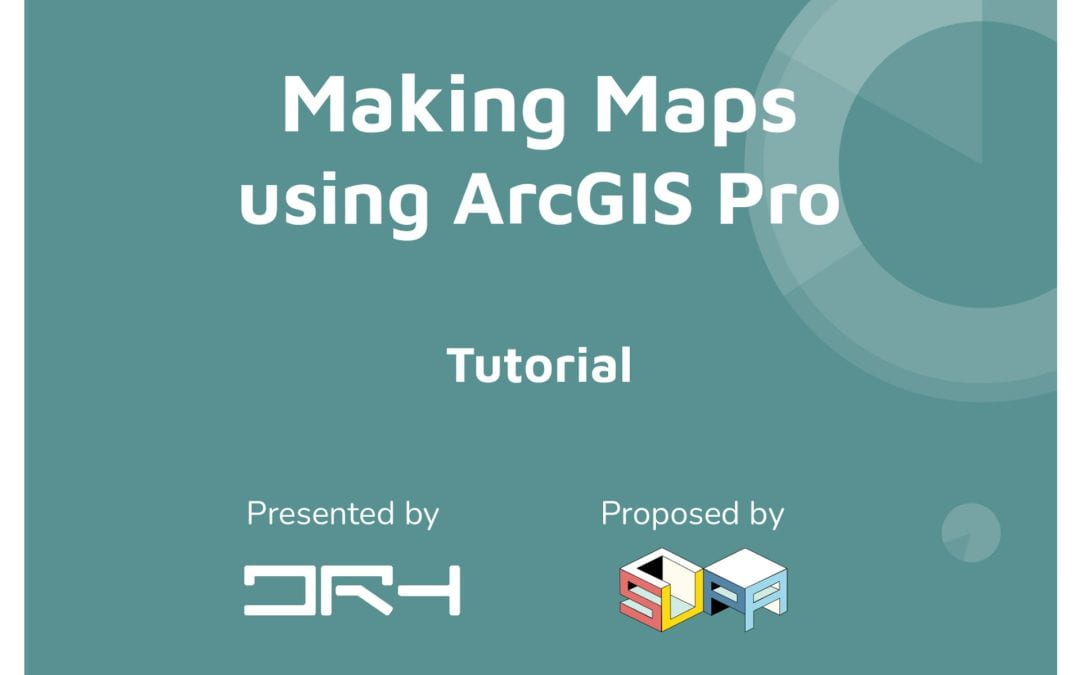
Making Maps using ArcGIS Pro
December 10th, 2022 This Tutorial includes: Quick recap of data acquisition, saving your files, and opening them on ArcGIS Pro, Marking Points using Feature Class, Making, Ped Sheds using the Buffer...

Data Acquisition Finding Spatial (Map) Info
December 10th, 2022 This Tutorial includes: Where to find Geographic Data - Geomaps, AUP viewer, LINZ, Waka kotahi, other Councils etc., Downloading Geographic Data, Tips for saving all your map...

CityEngine – Importing Map data and Exporting it to Revit
December 2nd, 2022 This Tutorial includes: Importing Map Data and generating buildings, Exporting from CityEngine then Importing it into Revit.

Introduction to City Engine
November 22nd, 2022 This video is an introduction to CityEngine which also looks at online sources, creating a project/scene, and getting map data.

CityEngine Streets Simple Walkthrough
October 31st, 2022 This Tutorial includes: Creating and designing streets in ArcGIS CityEngine

ArchiCAD Video of Training Session with Andras Bognar
September 21st, 2022 Join Andras Bognar for a demo on ArchiCAD as he guides you through the design workflow from concept to documentation. Tutorial includes the following: Basic navigation, Creating...

ArcGIS Pro Tutorial
May 17th, 2022 This tutorial includes the following: Off-campus access: ArcGIS Pro Download (Windows Only), ArcGIS Online (Windows or Mac) - Nominated Courses or By Request, FlexIT (Windows or Mac)...

Enscape + Rhino Quick Intro
September 23rd, 2021 Check out this video tutorial to learn how to render your Rhino model in Enscape
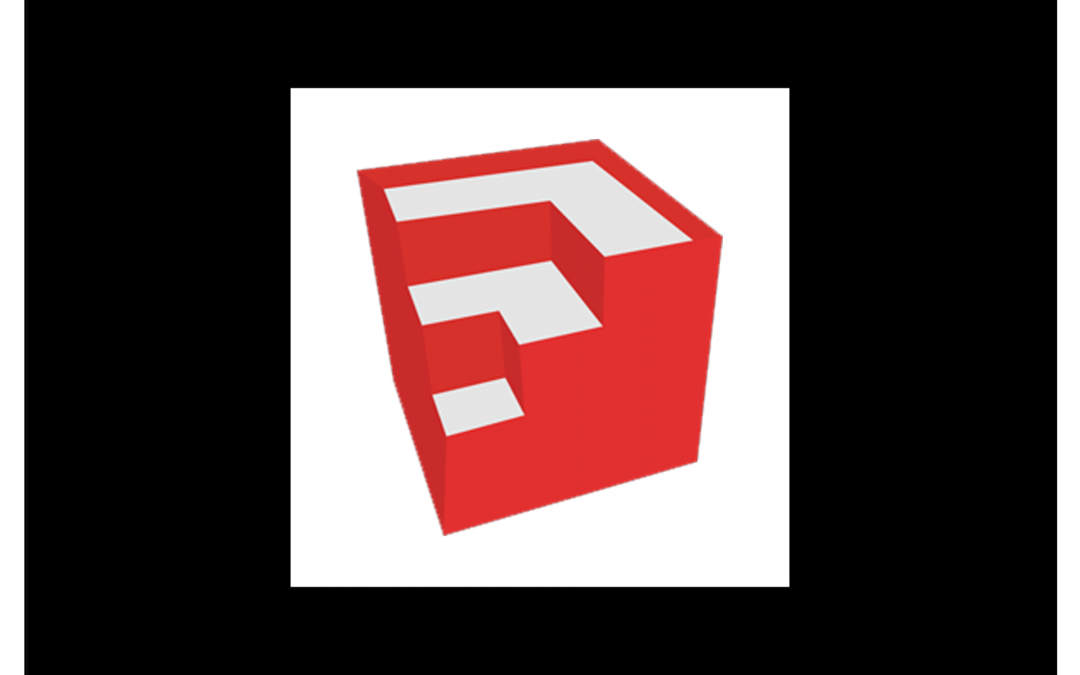
SketchUp Tutorial: Basics + Importing and exporting a GIS map
September 21st, 2021 This tutorial will cover the following: Opening SketchUp, Basic Tools, Solid, Tools: Trim tool, Layers: Tags, Importing GIS maps into SketchUp, Exporting as a PDF, JPEG, PNG or...
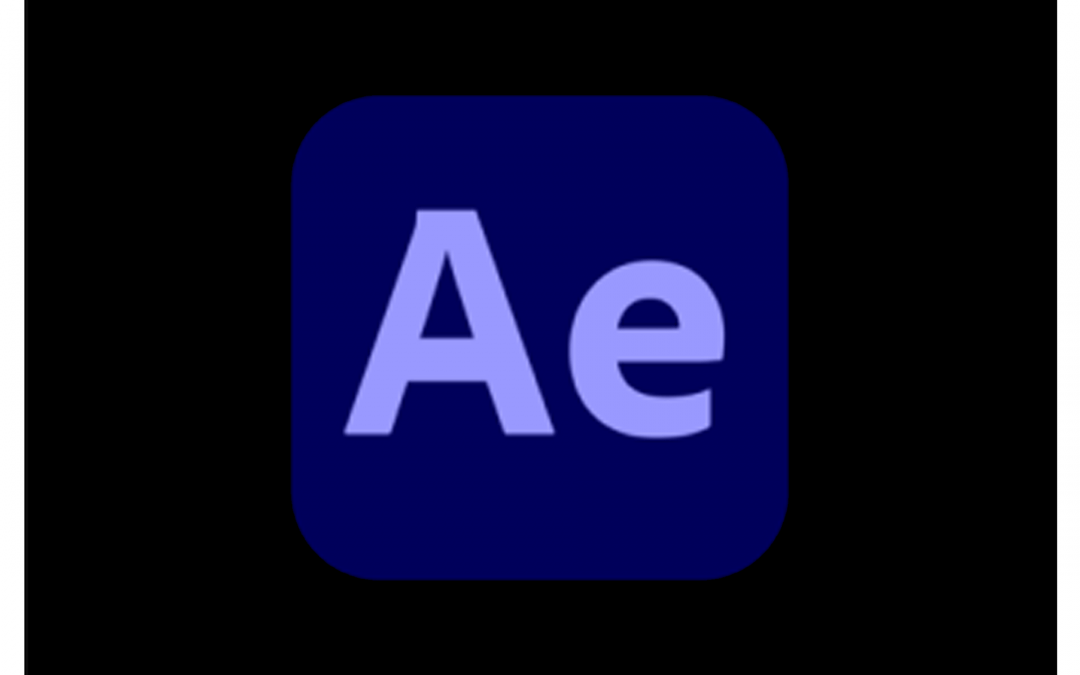
After Effects Tutorial – Basics
Septmeber 16th, 2021 This tutorial looks at the basics of After Effects, going over the interface and menu, looking at composition settings and keyframing.
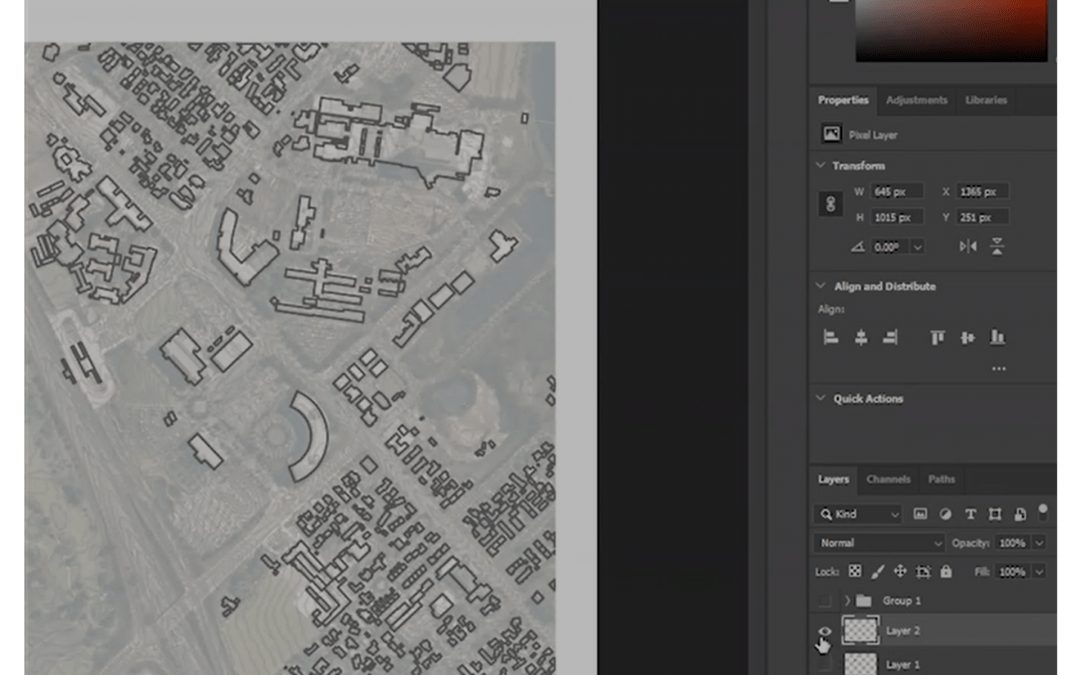
Mapping Tutorial
September 15th, 2021 This tutorial includes the following: Export maps from Geomaps, Scaling maps in Autocad, Editing maps in illustrator (lines), Editing in photoshop (images and colours)

Rhino V-Ray Basic setup Tutorial
September 16th, 2021 Learn how to create renders through VRay/Rhino renderer This tutorial includes the follow: Setting up your Rhino file, Setting the View, Render Engine Difference, Adding...